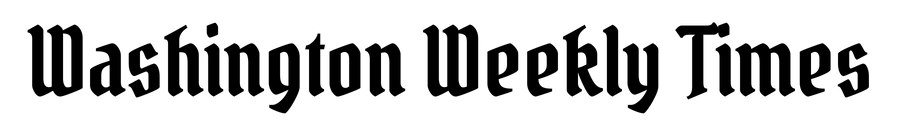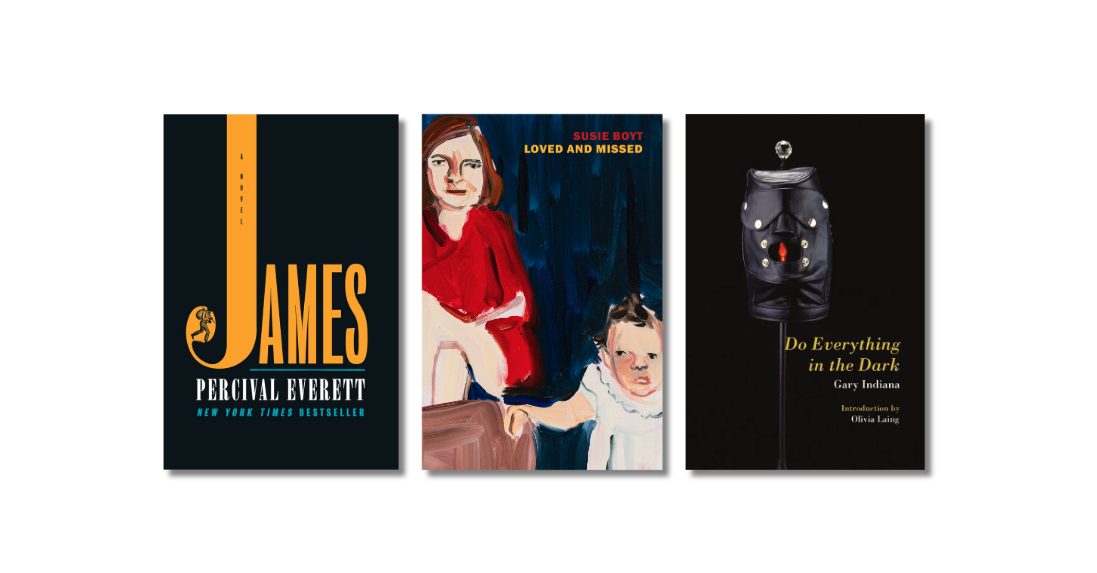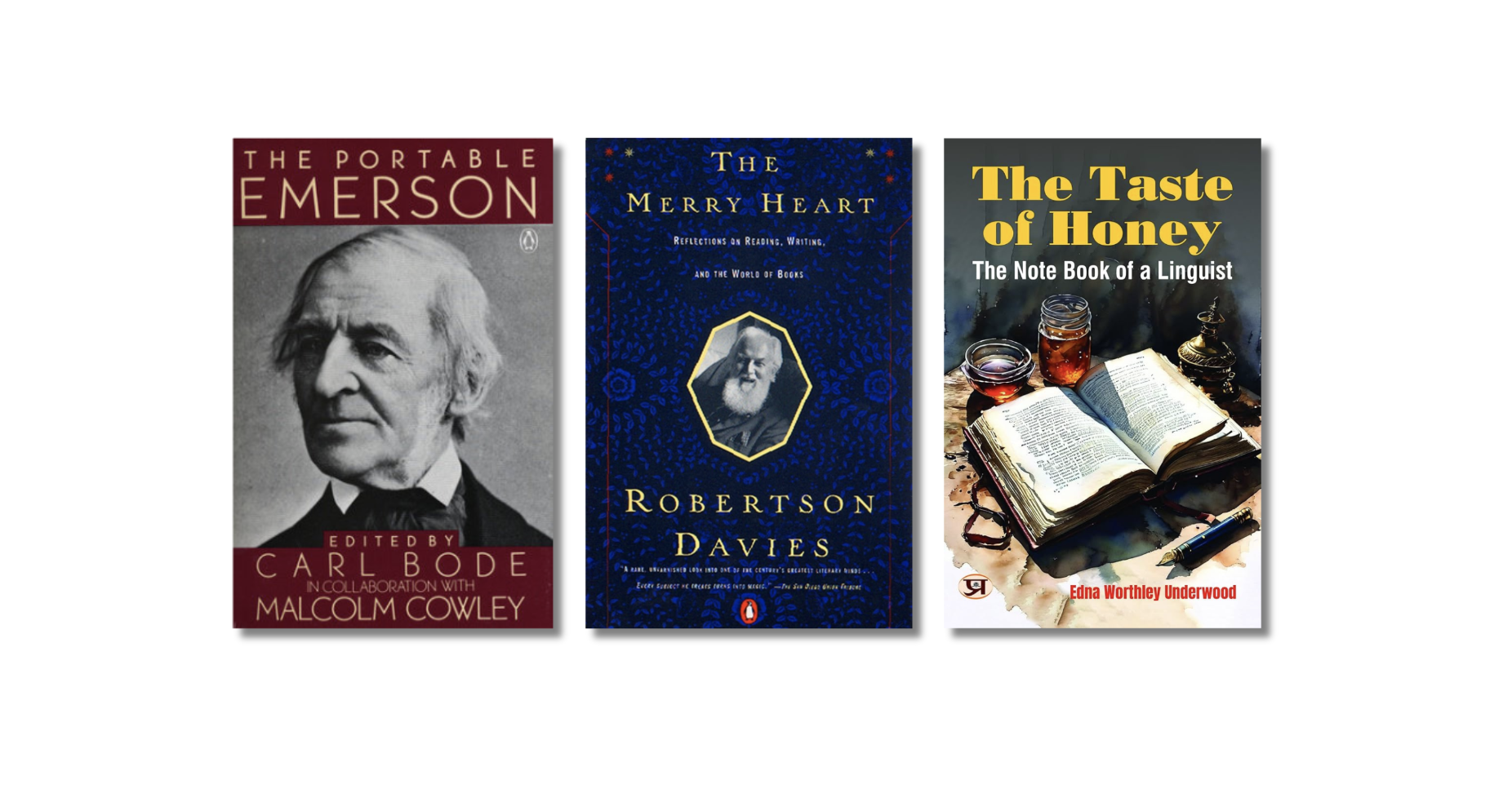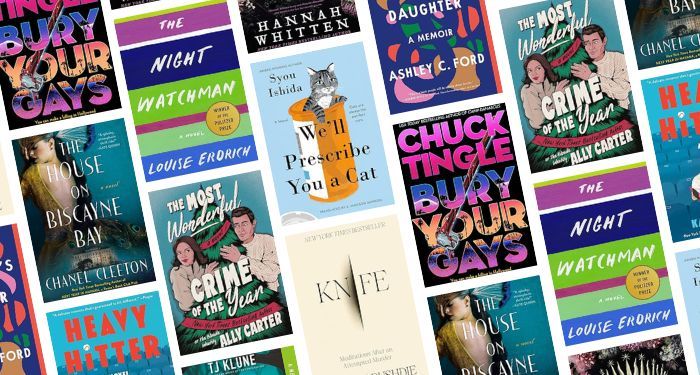HDMI switches can increase the functionality of compatible electronic devices – and you probably already have tons of them in your home. “High definition multimedia interface (HDMI) has become the go-to cable for anything HD,” explains Carl Prouty, a technologist at Abt Electronics in Glenview, IL. “Cable boxes, Blu-ray players, streaming media players, video game consoles and more, all use them,” he says.
But what happens if your TV or monitor doesn’t have enough HDMI inputs to accommodate all of your cool devices? No one wants to keep reaching behind or on the side of the TV or monitor to disconnect one device so you can then connect another one.
Fortunately, an HDMI switch can solve this problem. So, how does it work? “An HDMI switch starts with multiple input sources to feed a single output,” Prouty says.
But what do the numbers (for example, 4 x 1 or 6 x 1) mean? “The first number indicates how many devices you can plug into the switcher,” Prouty explains. “The second number indicates that you can send the signal to one TV.” So, a 4 x 1 means you can plug 4 devices into the switcher, and send the signal to 1 TV.
After consulting an expert and browsing some of the most popular and well-liked models out there, here are some great HDMI switches that will keep you from constantly having to unplug your devices to make room for newer ones.

With the JSAUZ HDMI 2-in-1 Bi-directional Switch, you can simply press a button to switch between two sources, like a laptop or video game console, to one output source, like a TV, computer monitor, or projector. The plug-and-play device includes a 3.3-foot HDMI cable (unlike some switches that sell the HDMI cable separately). It can support 4K at a 60hz refresh rate, as well as 3D video. And since it’s bi-directional, you can also split a signal and send it to two different monitors – but it cannot display images on both monitors at the same time. The switch is compatible with laptops, consoles, Blu-Ray players and streaming devices, and output devices like TVs, monitors and projectors.

The BENFEI 4K HDMI Switcher lets you connect and switch between two input sources (for example, a laptop and a video game console), or you can project the input from one source to two different monitors — but not at the same time. The bidirectional switch supports resolutions up to 4K at 30 frames per second. The switcher is compatible with streaming devices, laptops, desktops, and game consoles and can output to a monitor, projector or TV. You can change your choices using the button on the top of the switch. Note: the HDMI cables need to be purchased separately.

This plug-and-play device lets you connect three devices to your TV or monitor at one time. It can support up to 4K/30Hz resolution images. The 3-in-1 switch is compatible with cable boxes, media boxes, DVD players, and game consoles. Gana’s switch also comes with a remote, so you can make selections using the remote without having to get off the couch. The HDMI cables are not included.

If you want to plug three devices into your TV, this switcher helps you easily achieve that goal. The UGREEN HDMI 3-in-1 Switch supports 4K output at 30Hz, making it convenient to connect your PC, streaming device or game console to your TV, monitor or projector. The compact plug-and-play device also has a remote control that works from 15 feet away. It does not include an HDMI cable.

You can connect five of your favorite devices to the TV with the SGEYR HDMI 5-in-1 Switch, which supports 4K at 30Hz. Using the included remote (or the button on the switch), you can easily change between the various connected devices. The USB cable is included, but you’ll need to purchase your own HDMI cables.

With this HDMI Matrix 3 x 2, there’s the option of using matrix mode in which two TVs or monitors display different images, or splitter mode, in which both monitors display the same image. For example, you can use the three inputs to connect laptops, gaming consoles and media players while the two HDMI outputs can be used for a TV or projector. This provides quite a lot of versatility regarding your connection options – and it even has two 3.5mm audio jacks for speakers or headphones. The matrix can support 4K at 60Hz. HDMI cables are sold separately.

The Zettaguard 5-in-1 HDMI Switch includes a remote that allows you to use the PIP (picture in picture) features to view one primary screen and up to 3 sub screens at the same time. It has four HDMI inputs, and supports 4K resolution at 30Hz. The Zettaguard is also available in a 3-in-1 and a 5-in-1 model.

If you have a large number of items to connect, the Univivi 7 Port HDMI 2.0 Switch has 7 different ports. From laptops to gaming consoles to Blu- ray players, it’s easy to connect everything and output it at up to 4K at 60Hz. You can press the switch box or use the remote-control switch. The device includes an adaptor, but the HDMI cables are sold separately.