Apple’s iOS 16 comes with many customization options for users, but does it allow them to set a Live Photo as their wallpaper? The latest iPhone operating system offers several ways to create and personalize the home screen wallpaper. For instance, users can create an entire wallpaper from their favorite emojis or set an image they clicked as the home screen background.
However, when it comes to setting Live Photos as animated wallpapers, iOS disappoints. To recall, the Cupertino-based tech giant released the Live Photos feature with the iPhone 6s. The model also allowed users to set these images as animated lock screen backgrounds that came to life with a long press. Unfortunately, iOS 16 doesn’t allow users to set a Live Photo as their wallpaper, neither on the lock screen nor the home screen. While iOS 16 has been around for quite some time, many users don’t know that Apple has removed the Live Photo functionality for wallpapers.
You Can’t Set Up Live Photos As Wallpapers Anymore
Even if users try to put a Live Photo as their wallpaper through the Gallery, iOS converts it to a static image. Further, long pressing on this image on the lock screen would open the wallpaper options rather than animating it. This wasn’t the case with the previous version of iOS, i.e., iOS 15. In fact, the last version had more animated background options than iOS 16. So does that mean that users can’t set up any live wallpaper in iOS 16?
Fortunately, Apple still provides a couple of dynamic backgrounds that look good. For instance, the ‘Weather & Astronomy‘ section in the Wallpaper settings menu contains some great options. There’s also a background that shows floating bubbles in random colors on the lock screen. It is the fourth option in the same menu under ‘Collections.’ Users can customize the bubbles’ color and match them with the system’s overall theme.
Interestingly, the available live wallpapers don’t animate as some users would expect them to. Instead, the elements move when users pick up or unlock their iPhones. Nonetheless, those are the only options iPhone users have as far as live wallpapers are concerned. If it is any consolation, iOS 16 allows users to set up entire photo albums as rotating wallpapers. All users need to do is hit the ‘Photo Shuffle‘ button in the Wallpaper settings menu and manually select the images or use featured photos.
Source: Apple
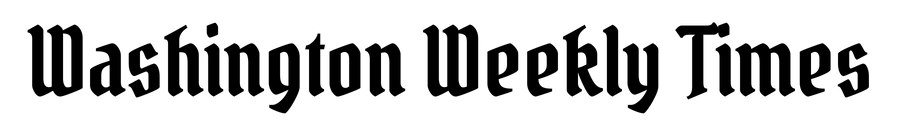




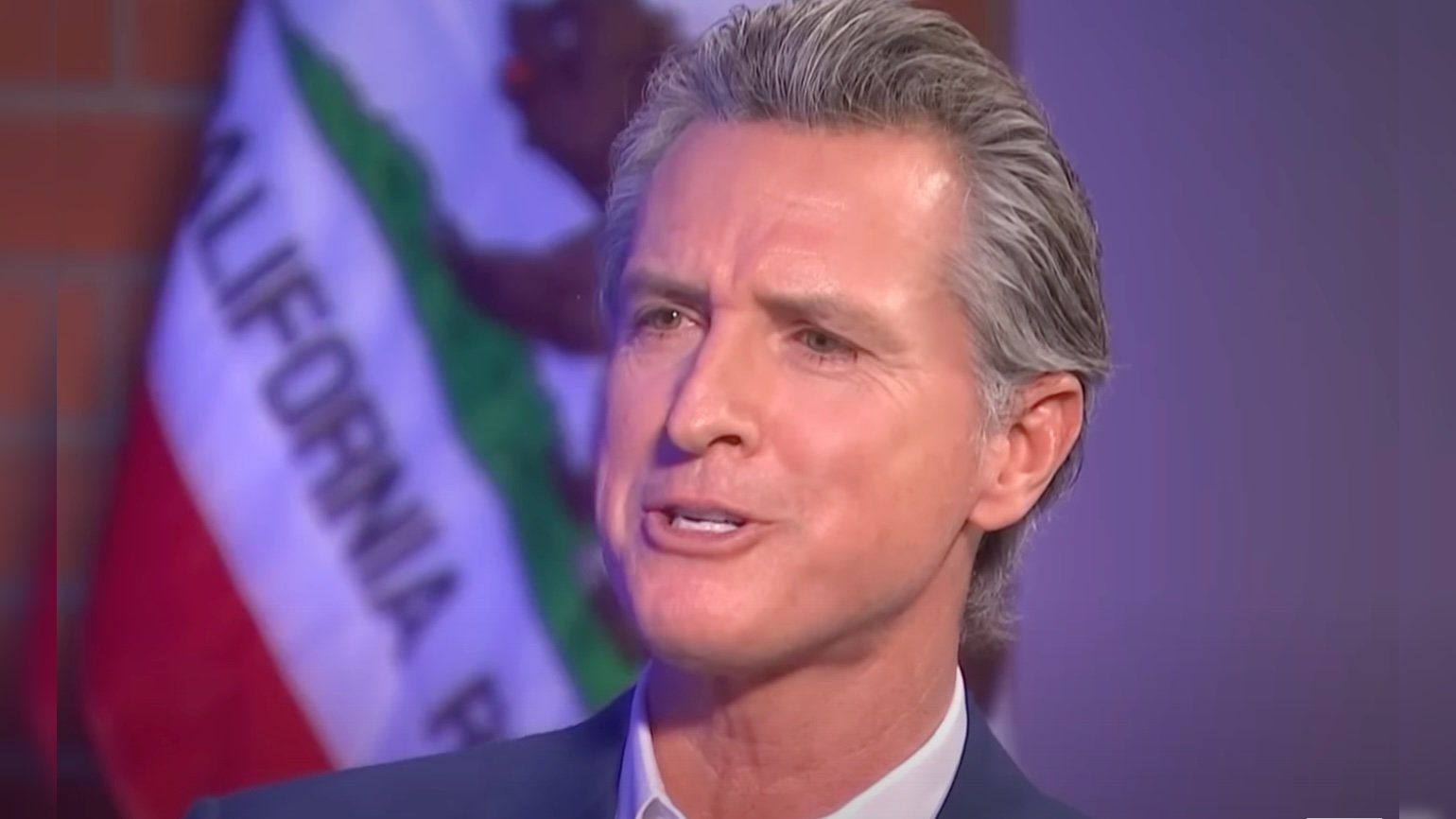







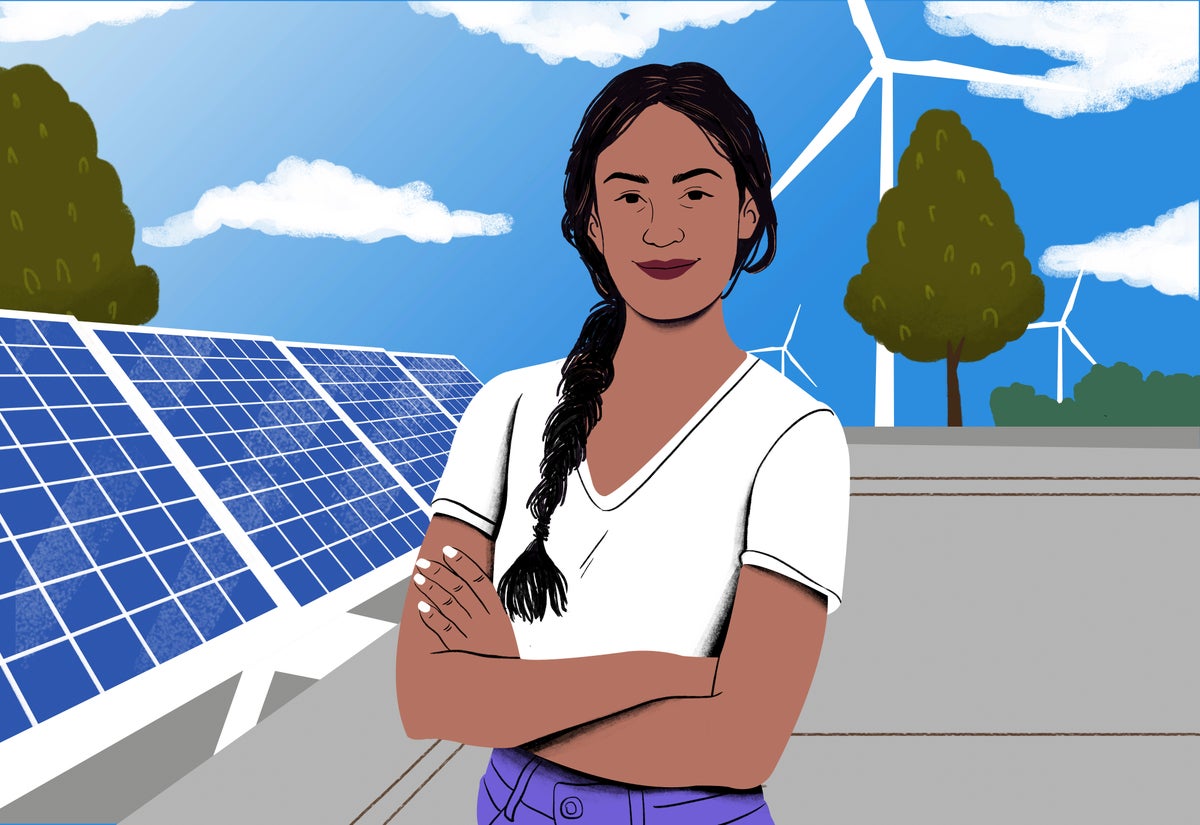























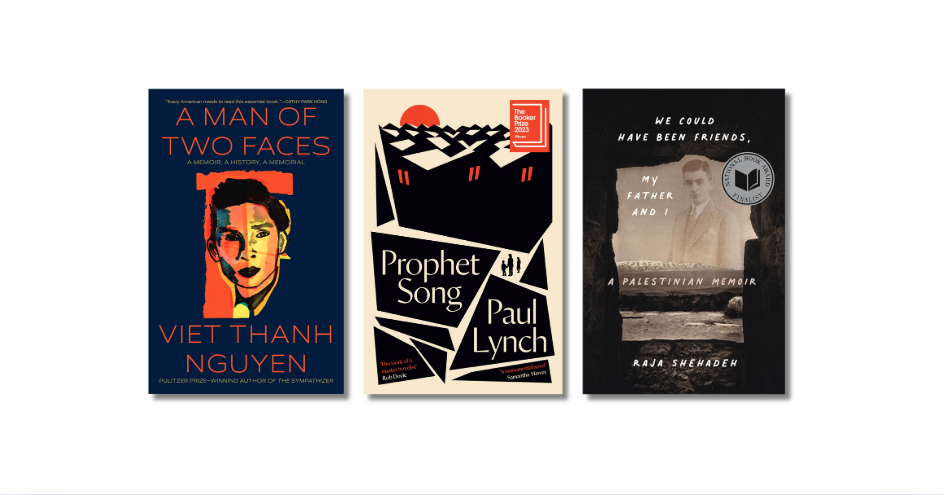



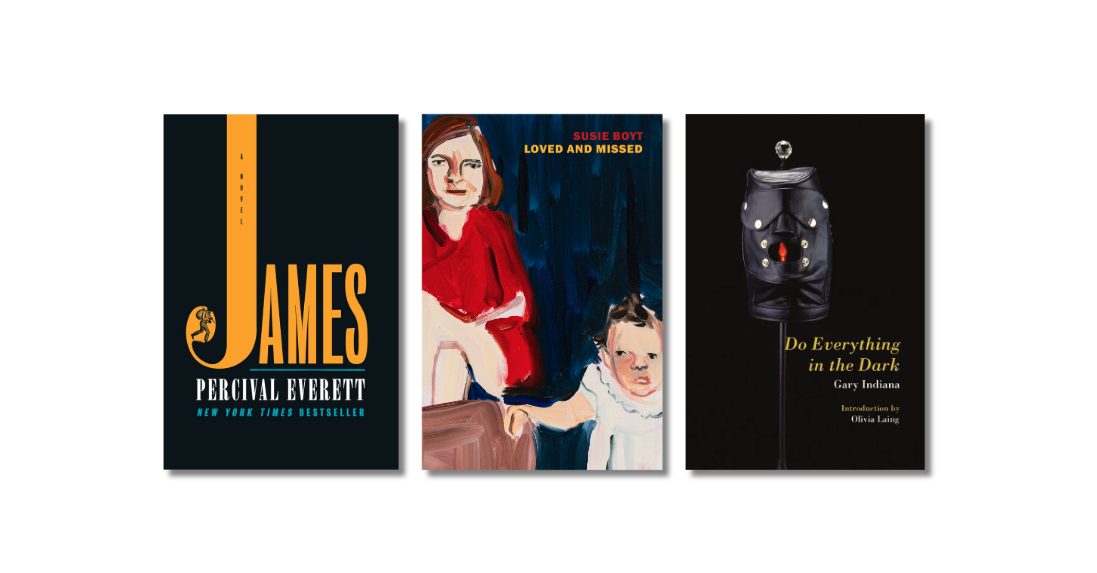






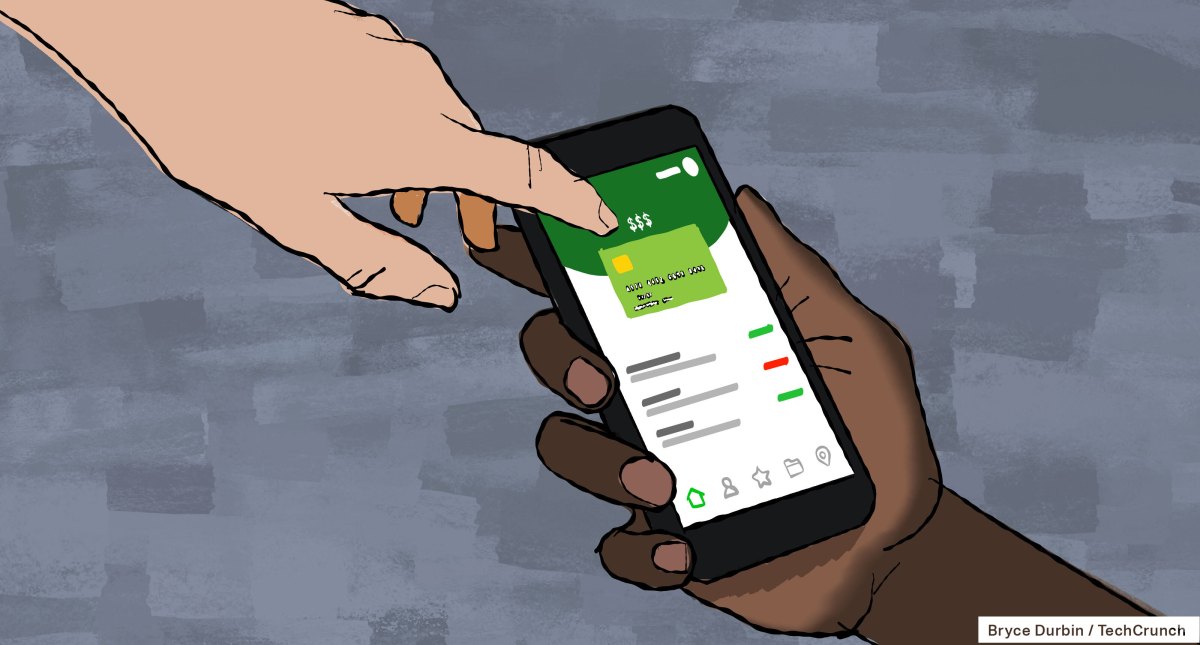








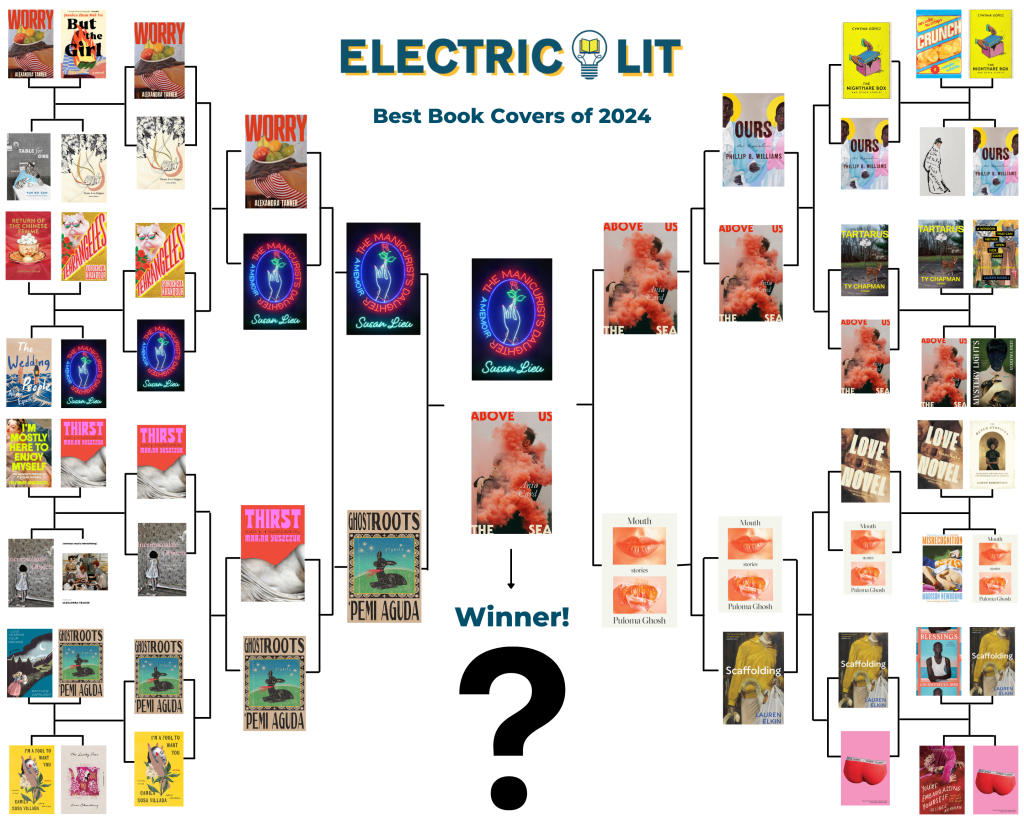
![[Spoiler] Shot, Wes vs. Csonka [Spoiler] Shot, Wes vs. Csonka](https://www.tvinsider.com/wp-content/uploads/2024/12/fbi-international-408-vo-wes-1014x570.jpg)